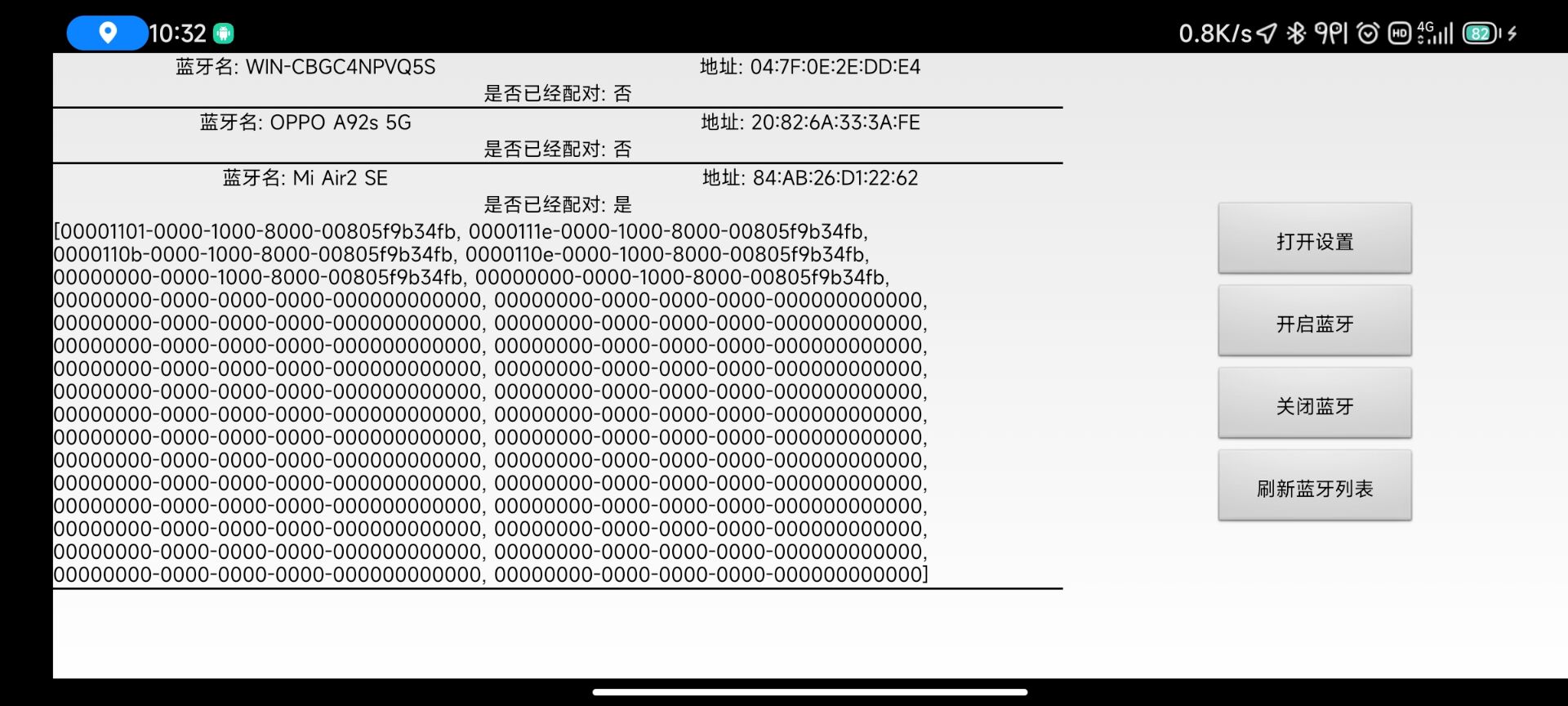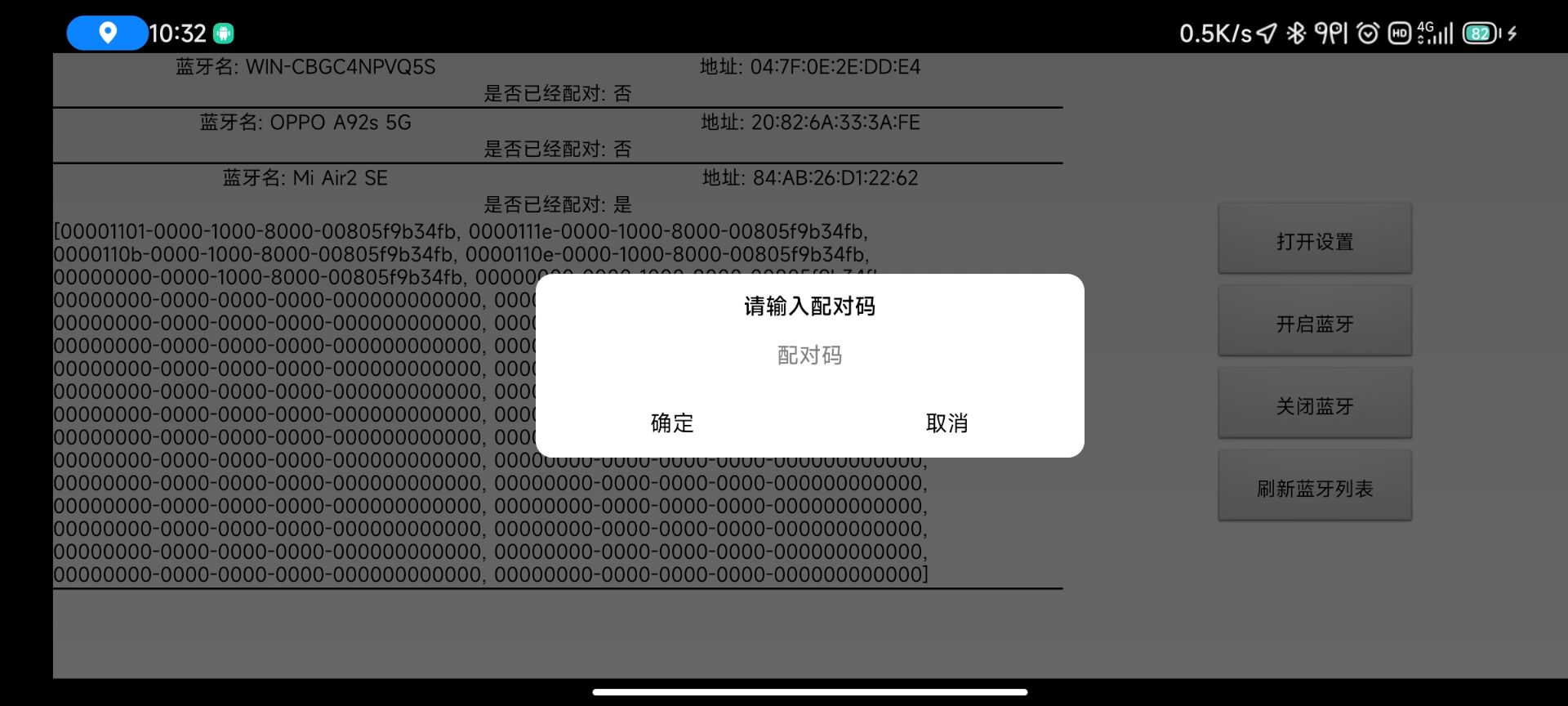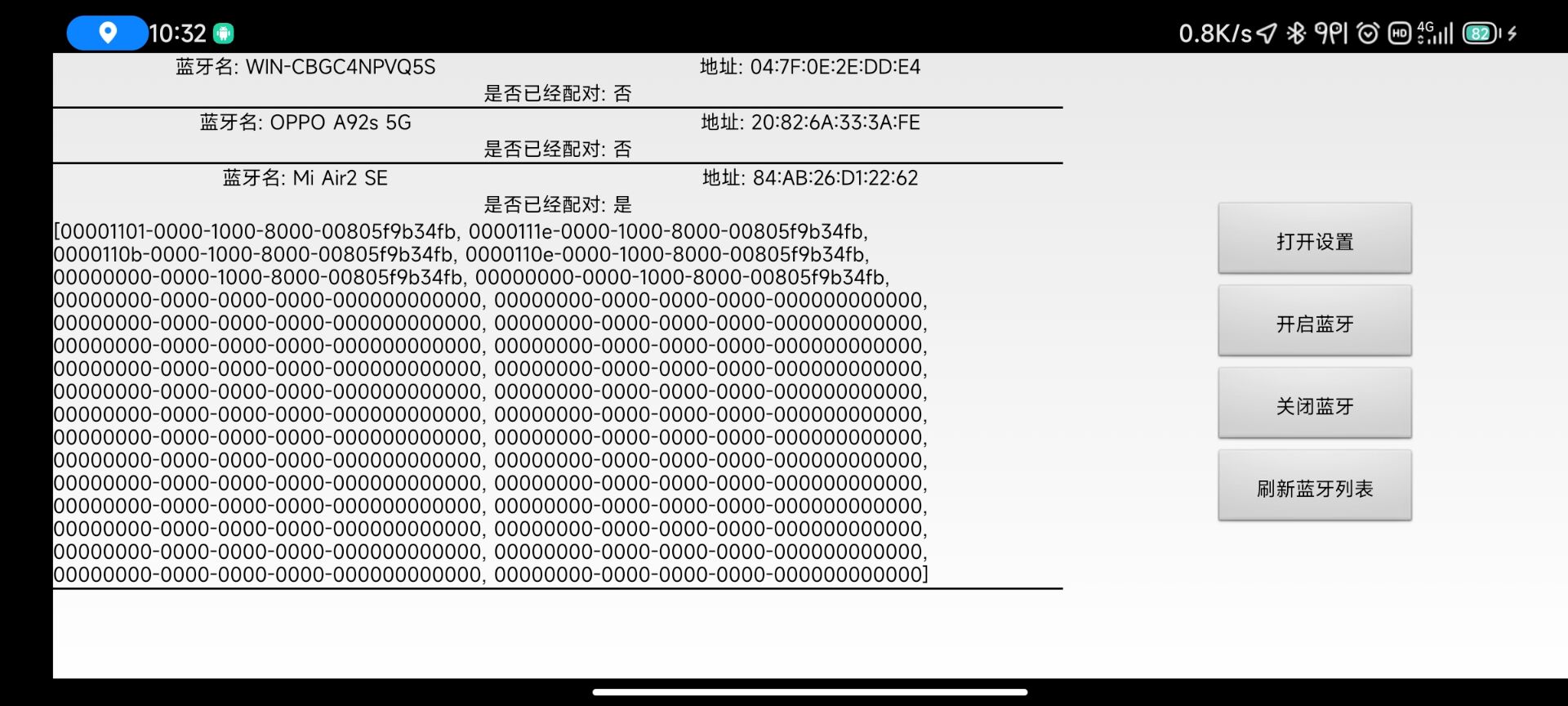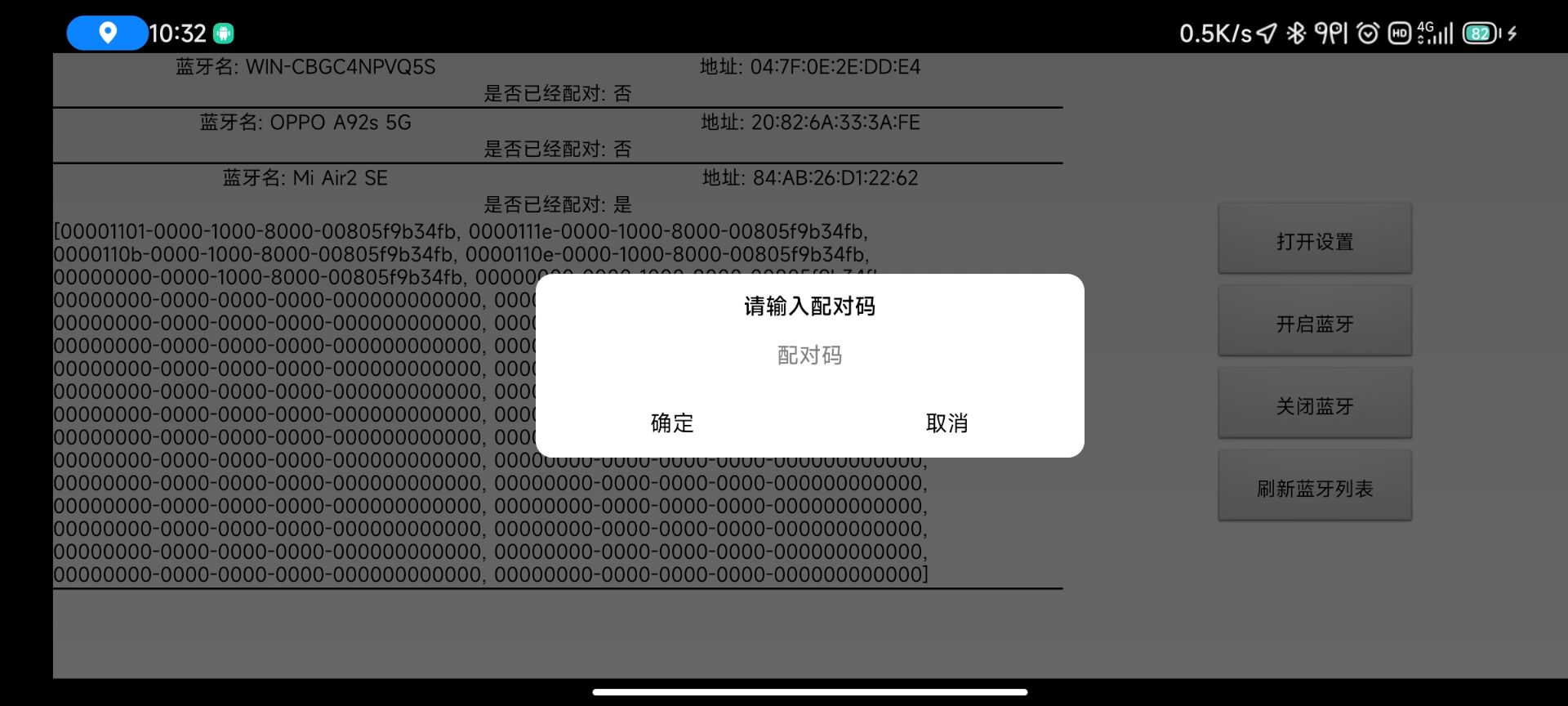OBD设备
在此之前,从未接触OBD这个东西,蓝牙也少有接触,谨以此篇来记录一下与OBD设备通信的开发过程
申请权限
首先在清单文件中添加蓝牙权限
1
2
3
4
|
<uses-permission android:name="android.permission.BLUETOOTH" />
<uses-permission android:name="android.permission.BLUETOOTH_ADMIN" />
|
打开蓝牙
创建一个OBDManager类,添加一个getInstance()方法,使用单例模式获取当前类的实例
1
2
3
4
5
6
7
8
9
10
11
12
13
14
15
16
17
18
| public class OBDManager {
private static OBDManager obdManager;
private OBDManager() {}
public static OBDManager getInstance() {
if (obdManager == null) {
obdManager = new OBDManager();
}
return obdManager;
}
}
|
添加一个init()方法,为该类提供简单的初始化
1
2
3
4
5
6
7
8
9
10
11
12
| private BluetoothAdapter bluetoothAdapter;
public void init() {
bluetoothAdapter = BluetoothAdapter.getDefaultAdapter();
}
|
判断设备是否拥有蓝牙功能,Android模拟器是提供不了蓝牙功能的
1
2
3
4
5
6
|
public boolean isHasBluetooth(Context context) {
return (bluetoothAdapter != null && context.getPackageManager().hasSystemFeature(PackageManager.FEATURE_BLUETOOTH));
}
|
判断当前是否已经打开蓝牙,打开\关闭蓝牙
1
2
3
4
5
6
7
8
9
10
11
12
13
14
15
16
17
18
19
20
21
22
23
24
25
26
27
28
|
public boolean isEnableBluetooth() {
return bluetoothAdapter.isEnabled();
}
public boolean enableBluetooth() {
return bluetoothAdapter.enable();
}
public void enableBluetooth(Activity activity) {
Intent intent = new Intent(BluetoothAdapter.ACTION_REQUEST_ENABLE);
activity.startActivityForResult(intent, 1);
}
public boolean disableBluetooth() {
return bluetoothAdapter.disable();
}
|
扫描蓝牙
在真正开始搜索蓝牙设备之前,需要先注册一个广播,在广播中接收系统搜索到的蓝牙设备,并统一添加到一个集合中,然后添加一个回调事件,用以再扫描到设备时调用
1
2
3
4
5
6
7
8
9
10
11
12
13
14
15
16
17
18
19
20
21
22
23
24
25
26
27
28
29
30
31
32
33
34
35
36
37
38
39
40
41
42
43
44
45
46
47
48
49
50
51
52
53
54
55
56
57
58
59
60
61
62
63
64
65
66
67
68
69
70
71
72
73
74
75
76
77
78
79
80
81
82
83
84
85
86
87
88
89
90
91
92
93
94
95
|
public void register(Context context) {
IntentFilter intentFilter = new IntentFilter();
intentFilter.addAction(BluetoothDevice.ACTION_FOUND);
intentFilter.addAction(BluetoothDevice.ACTION_BOND_STATE_CHANGED);
context.registerReceiver(bluetoothReceiver, intentFilter);
}
public void unregister(Context context) {
context.unregisterReceiver(bluetoothReceiver);
}
private final List<BluetoothDevice> bluetoothDeviceList = new ArrayList<>();
public List<BluetoothDevice> getBluetoothDeviceList() {
return bluetoothDeviceList;
}
public void clearBluetoothDeviceList() {
bluetoothDeviceList.clear();
}
private final BroadcastReceiver bluetoothReceiver = new BroadcastReceiver() {
@Override
public void onReceive(Context context, Intent intent) {
String action = intent.getAction();
if (action != null) {
if (action.equals(BluetoothDevice.ACTION_FOUND)) {
BluetoothDevice device = intent.getParcelableExtra(BluetoothDevice.EXTRA_DEVICE);
if (device.getName() != null && device.getAddress() != null && !isExistDevice(device)) {
bluetoothDeviceList.add(device);
if (onScanBluetoothDeviceListener != null) {
onScanBluetoothDeviceListener.OnScan(device);
}
}
} else if (action.equals(BluetoothDevice.ACTION_BOND_STATE_CHANGED)) {
int state = intent.getIntExtra(BluetoothDevice.EXTRA_BOND_STATE,BluetoothDevice.ERROR);
int prevState = intent.getIntExtra(BluetoothDevice.EXTRA_PREVIOUS_BOND_STATE,BluetoothDeviceERROR);
if (state == BluetoothDevice.BOND_BONDED && prevState == BluetoothDevice.BOND_BONDING) {
}
else if (state == BluetoothDevice.BOND_BONDING && prevState == BluetoothDevice.BOND_NONE) {
}
else if (state == BluetoothDevice.BOND_NONE) {
}
}
}
}
private boolean isExistDevice(BluetoothDevice newDevice) {
for (BluetoothDevice bluetoothDevice : bluetoothDeviceList) {
if (bluetoothDevice.getAddress().equals(newDevice.getAddress())) {
return true;
}
}
return false;
}
};
private OnScanBluetoothDeviceListener onScanBluetoothDeviceListener;
public interface OnScanBluetoothDeviceListener{
void OnScan(BluetoothDevice bluetoothDevice);
}
|
开始搜索蓝牙设备,停止搜索蓝牙设备,在开始搜索蓝牙设备的方法中传入回调方法,用以在搜索到蓝牙设备时调用
1
2
3
4
5
6
7
8
9
10
11
12
13
14
15
16
17
18
19
20
21
22
23
24
25
26
|
public synchronized void startScanBluetoothDevices(OnScanBluetoothDeviceListener onScanBluetoothDeviceListener) {
if (!isEnableBluetooth()) {
enableBluetooth();
}
this.onScanBluetoothDeviceListener = onScanBluetoothDeviceListener;
bluetoothAdapter.startDiscovery();
}
public void cancelScanBluetoothDevices() {
if (!isEnableBluetooth()) {
return;
}
bluetoothAdapter.cancelDiscovery();
}
|
配对蓝牙
调用setPin()方法使系统自动输入配对码,免去用户手动输入的繁琐,调用setPairingConfirmation()方法设置是否确认当前的配对,免去用户手动点击确认配对,调用createBond()即开始进行蓝牙配对
1
2
3
4
5
6
7
8
9
10
11
12
13
14
15
16
17
18
19
20
21
22
23
24
25
26
27
28
29
30
31
32
33
34
35
36
37
38
39
40
41
42
43
44
45
46
47
48
49
50
51
52
53
54
55
56
|
public boolean createBond(BluetoothDevice bluetoothDevice) {
if (Build.VERSION.SDK_INT >= Build.VERSION_CODES.KITKAT) {
return bluetoothDevice.createBond();
} else {
try {
Method method = bluetoothDevice.getClass().getMethod("createBond");
return (boolean) method.invoke(bluetoothDevice);
} catch (Exception e) {
e.printStackTrace();
}
}
return false;
}
public boolean setPairingConfirmation(BluetoothDevice bluetoothDevice, boolean confirm) {
if (Build.VERSION.SDK_INT >= Build.VERSION_CODES.KITKAT) {
return bluetoothDevice.setPairingConfirmation(confirm);
} else {
try {
Method method = bluetoothDevice.getClass().getMethod("setPairingConfirmation", boolean.class);
return (boolean) method.invoke(bluetoothDevice, confirm);
} catch (Exception e) {
e.printStackTrace();
}
}
return false;
}
public boolean setPin(BluetoothDevice bluetoothDevice, byte[] pin) {
if (Build.VERSION.SDK_INT >= Build.VERSION_CODES.KITKAT) {
return bluetoothDevice.setPin(pin);
} else {
try {
Method method = bluetoothDevice.getClass().getMethod("setPin", byte[].class);
return (boolean)method.invoke(bluetoothDevice, new Object[]{pin});
} catch (Exception e) {
e.printStackTrace();
}
}
return false;
}
|
然后写一个bondDevice()方法来调用这三个方法,注意调用顺序:setPin()、setPairingConfirmation()、createBond(),这里需要注意的是,我所开发的软件是一个拥有所有权限的系统软件,所以可以不经过用户操作自动配对蓝牙设备,正常的三方软件开发过程中,setPairingConfirmation()会发生异常,在删除该方法的调用后,系统会显示一个允许配对的对话框
1
2
3
4
5
6
7
8
9
10
11
12
13
14
15
16
17
18
19
20
21
22
23
24
25
26
27
|
public void bondDevice(BluetoothDevice bluetoothDevice, String pinCode) {
if (!TextUtils.isEmpty(pinCode)) {
setPin(bluetoothDevice, pinCode.getBytes());
}
setPairingConfirmation(bluetoothDevice, true);
boolean bond = createBond(bluetoothDevice);
if (bond) {
} else {
}
}
public boolean isBondDevice(BluetoothDevice bluetoothDevice) {
return bluetoothDevice.getBondState() == BluetoothDevice.BOND_BONDED;
}
|
连接蓝牙
经典蓝牙的连接相当于在两个设备之间建立了socket连接,是个耗时操作,所以需要在子线程中执行
1
2
3
4
5
6
7
8
9
10
11
12
13
14
15
16
17
18
19
20
21
22
23
24
25
26
27
28
29
30
31
32
33
34
35
36
37
38
39
|
private class ConnectThread extends Thread {
private final BluetoothSocket bluetoothSocket;
public ConnectThread(BluetoothSocket socket) {
bluetoothSocket = socket;
}
@Override
public void run() {
super.run();
cancelScanBluetoothDevices();
try {
bluetoothSocket.connect();
} catch (IOException e) {
e.printStackTrace();
closeConnect();
}
}
public void closeConnect() {
if (bluetoothSocket != null) {
try {
bluetoothSocket.close();
} catch (IOException e) {
e.printStackTrace();
}
}
}
}
|
使用一个connectToDevice()方法连接设备,传入的bluetoothDevice所代表的设备一定要已经成功配对,注意这里用到的UUID,它是一个预定的建立与OBD之间的连接所需的UUID,另外注意我们要使用createRfcommSocketToServiceRecord将本机作为一个客户端建立与OBD之间的连接,因为OBD是一种蓝牙设备,是一个服务器
1
2
3
4
5
6
7
8
9
10
11
12
13
14
15
16
17
18
19
20
21
22
23
24
|
private final UUID uuid_obd = UUID.fromString("00001101-0000-1000-8000-00805F9B34FB");
private ConnectThread connectThread;
public synchronized void connectToDevice(BluetoothDevice bluetoothDevice) {
try {
BluetoothSocket socket = bluetoothDevice.createRfcommSocketToServiceRecord(uuid_obd);
if (connectThread != null) {
connectThread.closeConnect();
connectThread = null;
}
connectThread = new ConnectThread(socket);
connectThread.start();
} catch (IOException e) {
e.printStackTrace();
}
}
|
蓝牙通信
创建一个MessageThread类,在这个类中完成两个蓝牙设备之间的通信
1
2
3
4
5
6
7
8
9
10
11
12
13
14
15
16
17
18
19
20
21
22
23
24
25
26
27
28
29
30
31
32
33
34
35
36
37
38
39
40
41
42
43
44
45
46
47
48
49
50
51
52
53
54
55
56
57
58
59
60
61
62
63
64
65
66
67
68
69
70
71
72
73
74
75
76
77
78
79
80
81
82
83
84
85
86
|
private MessageThread messageThread;
private String message;
private class MessageThread extends Thread {
private final InputStream inputStream;
private final OutputStream outputStream;
private boolean isReceiveMsg = false;
public MessageThread (BluetoothSocket socket) {
InputStream _input = null;
OutputStream _output = null;
try {
_input = socket.getInputStream();
_output = socket.getOutputStream();
} catch (IOException e) {
e.printStackTrace();
}
inputStream = _input;
outputStream = _output;
}
@Override
public void run() {
super.run();
byte[] buffer = new byte[1024];
int numBytes;
isReceiveMsg = true;
while (isReceiveMsg) {
try {
numBytes = inputStream.read(buffer);
if (numBytes > 0) {
message = new String(buffer, 0, numBytes);
}
} catch (IOException e) {
e.printStackTrace();
}
}
}
public void closeMessage() {
isReceiveMsg = false;
this.interrupt();
if (inputStream != null) {
try {
inputStream.close();
} catch (IOException e) {
e.printStackTrace();
}
}
if (outputStream != null) {
try {
outputStream.flush();
outputStream.close();
} catch (IOException e) {
e.printStackTrace();
}
}
}
public void write(byte[] bytes) {
try {
outputStream.write(bytes);
} catch (IOException e) {
e.printStackTrace();
}
}
}
|
在添加直接写入和读取消息的方法,方便外部调用
1
2
3
4
5
6
7
8
9
10
11
12
13
14
15
16
17
18
19
20
21
22
23
24
|
public String getMessage() {
String _message = message;
message = null;
return _message;
}
public void sendMessage(String msg) {
sendMessage(msg.getBytes());
}
public void sendMessage(byte[] bytes) {
if (messageThread != null) {
messageThread.write(bytes);
}
}
|
这样的话,在上面的建立蓝牙连接之后,就可以通过创建MessageThread对象来开启发送和接收消息,如下
1
2
3
4
5
6
7
8
9
10
11
12
13
14
15
16
17
18
19
20
21
22
23
24
25
26
27
28
29
30
31
32
33
34
35
36
37
38
39
40
41
42
43
44
45
46
|
private class ConnectThread extends Thread {
private final BluetoothSocket bluetoothSocket;
public ConnectThread(BluetoothSocket socket) {
bluetoothSocket = socket;
}
@Override
public void run() {
super.run();
cancelScanBluetoothDevices();
try {
bluetoothSocket.connect();
messageThread = new MessageThread(bluetoothSocket);
messageThread.start();
} catch (IOException e) {
e.printStackTrace();
closeConnect();
}
}
public void closeConnect() {
if (bluetoothSocket != null) {
try {
bluetoothSocket.close();
} catch (IOException e) {
e.printStackTrace();
}
}
if (messageThread != null) {
messageThread.closeMessage();
messageThread = null;
}
}
}
|
其他方法
其他经常用到的方法
1
2
3
4
5
6
7
8
9
10
11
12
13
14
15
16
|
public List<BluetoothDevice> getBluetoothBondList() {
Set<BluetoothDevice> bondedDevices = bluetoothAdapter.getBondedDevices();
return new ArrayList<>(bondedDevices);
}
public BluetoothDevice getDeviceByAddress(String address) {
return bluetoothAdapter.getRemoteDevice(address);
}
|
添加一个over()方法,用来结束一切
1
2
3
4
5
6
7
8
9
10
11
12
13
14
15
16
17
18
19
20
|
public void over(Context context) {
cancelScanBluetoothDevices();
unregister(context);
clearBluetoothDeviceList();
if (onScanBluetoothDeviceListener != null) {
onScanBluetoothDeviceListener = null;
}
if (connectThread != null) {
connectThread.closeConnect();
connectThread = null;
}
}
|
使用方式
在onCreate()方法中,先注册接收蓝牙的通知
1
| OBDManager.getInstance().register(this);
|
在onResume()方法中,使用initBlue()方法初始化蓝牙
1
2
3
4
5
6
7
8
9
10
11
12
13
14
15
16
17
18
19
20
21
22
23
24
25
26
27
28
29
30
31
32
33
34
|
private void initBlue() {
OBDManager obdManager = OBDManager.getInstance();
boolean hasBluetooth = obdManager.isHasBluetooth(this);
if (hasBluetooth) {
boolean isEnableBluetooth = obdManager.isEnableBluetooth();
if (isEnableBluetooth) {
initList();
obdManager.startScanBluetoothDevices(bluetoothDevice -> {
initList();
});
} else {
boolean enableBluetooth = obdManager.enableBluetooth();
if (enableBluetooth) {
handler.postDelayed(this::initBlue, 1000);
} else {
}
}
} else {
}
}
|
initBlue()中调用了initList()使搜索到的附近蓝牙设备在列表中显示,点击列表item时判断这个item所代表的蓝牙设备是否配对,如果已经配对则建立通信连接,如果没有配对则显示一个输入配对码的弹窗,输入配对码后点击确定进行配对,这里注意一下,OBD设备的配对码一般是“1234”或者“0000”
1
2
3
4
5
6
7
8
9
10
11
12
13
14
15
16
17
18
19
20
21
22
23
24
25
26
27
28
29
30
31
32
33
34
35
36
37
38
39
40
41
42
43
44
45
46
| private RecyclerView blue_list = findViewById(R.id.blue_list);
private BlueAdapter blueAdapter;
private DialogX dialogX;
private void initList() {
OBDManager obdManager = OBDManager.getInstance();
if (blueAdapter != null) {
blueAdapter.setData(obdManager.getBluetoothDeviceList());
} else {
blueAdapter = new BlueAdapter(this, obdManager.getBluetoothDeviceList());
LinearLayoutManager layoutManager = new LinearLayoutManager(this, RecyclerView.VERTICAL, false);
blue_list.setAdapter(blueAdapter);
blue_list.setLayoutManager(layoutManager);
blueAdapter.setOnRecyclerItemClick((position, bluetoothDevice) -> {
if (obdManager.isBondDevice(bluetoothDevice)) {
obdManager.connectToDevice(bluetoothDevice);
} else {
dialogX = DialogXUtil.showEditTwoButtonDialog(this, "请输入配对码", "",
"配对码", "确定", "取消", InputType.TYPE_CLASS_TEXT, true,
new DialogXUtil.OnEditDialogOnSureButtonClick() {
@Override
public void ClickListener(EditText dialog_edit) {
dialogX.dismiss();
String string = dialog_edit.getText().toString();
obdManager.bondDevice(bluetoothDevice, string);
}
}, new DialogXUtil.OnEditDialogOnCancelButtonClick() {
@Override
public void ClickListener(EditText dialog_edit) {
dialogX.dismiss();
}
});
}
});
}
}
|
再添加几个按钮,调用其他方法
1
2
3
4
5
6
7
8
9
10
11
12
13
14
15
16
17
18
19
20
21
22
23
24
25
26
27
28
29
30
|
open_blue.setOnClickListener(view -> {
boolean enableBluetooth = OBDManager.getInstance().enableBluetooth();
if (enableBluetooth) {
TickApplication.getInstance().speak("蓝牙启用成功");
} else {
TickApplication.getInstance().speak("蓝牙启用失败");
}
});
close_blue.setOnClickListener(view -> {
boolean disableBluetooth = OBDManager.getInstance().disableBluetooth();
if (disableBluetooth) {
TickApplication.getInstance().speak("蓝牙关闭成功");
} else {
TickApplication.getInstance().speak("蓝牙关闭失败");
}
});
notify_blue.setOnClickListener(view -> {
OBDManager obdManager = OBDManager.getInstance();
obdManager.over(this);
obdManager.register(this);
initBlue();
});
|
最后,在onDestory()方法中调用OBDManager类下的over()方法结束一切
1
| OBDManager.getInstance().over(this);
|
效果预览
列表中第三个那一堆东西是我在验证某个蓝牙设备已经匹配之后,显示它的所有UUID,打开设置是跳转到系统设置,缺点是没有在界面中添加通信功能,代码里都有